How Office 365 Helps Small Businesses Boost Productivity (and Profits) by Up to 20%!
Idrar Husic • November 13, 2024
Running a small business is no small feat! From juggling finances to managing employees and projects, your to-do list can feel endless. But what if there was a way to boost your business productivity by up to 20%, make collaboration smoother, and save on overhead costs—all without needing a big corporate budget? That’s where Microsoft Office 365 swoops in to save the day.
This cloud-based, collaboration-driven toolkit isn’t just for big companies; it’s a secret weapon for small businesses too. Office 365 empowers your team to work smarter (not harder) and can even cut costs. Let’s dive into how Office 365 can help you achieve tangible improvements—so you can focus more on growing your business and less on managing tech headaches!
1. Streamlined Collaboration
🗣️
Imagine your team is working on a project with a tight deadline. Now, imagine everyone is wasting time hunting for documents or wading through endless email threads. Office 365 eliminates these time-wasting bottlenecks with tools like Microsoft Teams and SharePoint. By centralizing communication and file storage, your team spends less time searching and more time working.
According to research by Forrester, using Office 365 can boost team productivity by 20%. That means projects get done faster, deadlines are easier to hit, and you’ll notice a smoother workflow across the board. For a business with $100,000 in annual revenue, that’s an extra $20,000 worth of productivity every year!
2. Flexibility to Work Anywhere
🌍
One of the best perks of Office 365 is that it’s cloud-based, so you can access it from any device, anywhere! Whether you’re at the office, working from home, or checking in on a vacation (we know you’re still working!), Office 365 makes it easy to keep everything going smoothly.
Remote work has been shown to increase productivity by up to 15%, thanks to the ability to work during convenient hours without commuting. For a small business owner who’s putting in, say, $80,000 worth of billable work annually, that’s a productivity gain worth $12,000 per year.
3. Reduced IT Overhead with Automated Updates
💾
Small businesses typically don’t have huge IT budgets to keep software up-to-date and ensure compliance. With Office 365, updates happen automatically, so you’re always using the latest, most secure version without lifting a finger. Built-in compliance features for data protection save time and prevent costly security issues, too.
How much can you save? Studies estimate that small businesses reduce IT expenses by up to 25% using Office 365. For a business with $10,000 in annual IT costs, that’s an extra $2,500 in your pocket.
4. Time-Saving Automation Tools
⏱️
Repetitive tasks like data entry, report generation, and sending reminders can eat up hours every week. Enter Power Automate (part of Office 365), which helps automate those tasks so your team can focus on higher-value work. Power Automate can save 10-15% of time on these tasks—time that translates directly into dollars saved.
Imagine you’re paying an employee $50,000 a year, and they’re saving 10% of their time thanks to automation—that’s $5,000 of added productivity per employee per year!
5. Budget-Friendly Subscription Flexibility
💰
Office 365’s subscription model is perfect for small businesses, especially those with fluctuating staff sizes. You only pay for the services you need, and you can add or remove licenses as your business scales. For a company that spends $5,000 on software annually, the flexibility of Office 365 could save an estimated $500 to $1,000 every year by avoiding over-commitment to unused features.
Real-World Success Story:
Small Business Wins with Office 365
The Pet Shop is a small pet-sitting business that recently implemented Office 365. Before making the switch, they were struggling with keeping everyone on the same page across multiple locations, leading to missed appointments and frustrated clients.
After introducing Microsoft Teams for scheduling and Power Automate for automating appointment reminders, they saved about 15% in administrative time. With an annual revenue of $200,000, that time savings is equivalent to $30,000 in improved productivity!
So, What’s the Real Dollar Value?
By now, you’re probably wondering, “What does a 20% productivity boost look like in dollars?” Let’s break it down with an example to help you picture the impact on your bottom line.
Say your small business brings in $150,000 in annual revenue. Here’s what a 20% boost looks like:
Increased Productivity: $150,000 * 20% = $30,000 worth of additional productivity.
Reduced IT Costs: If you were spending $8,000 on IT, a 25% reduction is another $2,000 saved.
Cost Savings on Software Flexibility: With subscription flexibility, you save around $750 annually.
Total Added Value: $30,000 + $2,000 + $750 = $32,750
For many small businesses, that’s a major boost—extra funds that can be reinvested to hire new staff, expand services, or amp up marketing.
The Bottom Line: Office 365 Empowers Small Businesses to Thrive
Office 365 isn’t just an office suite; it’s a robust toolkit that helps small businesses increase productivity, streamline operations, and improve cost-effectiveness. By enhancing collaboration, offering flexible access, automating tasks, and reducing IT expenses, Office 365 is a must-have for small businesses looking to grow sustainably.
Ready to unlock that extra 20%? Try Office 365 and see how it can help your small business hit new productivity and profit goals. It’s a smart, affordable investment that truly pays off!

For years, businesses faced a familiar and frustrating dilemma: adapting their processes to fit off-the-shelf software. You know the drill. A new tool promises to streamline workflows, but it requires *you* to jump through hoops. Suddenly, your well-oiled process becomes a forced jigsaw puzzle of compromises and workarounds. But what if the script was flipped? What if you could design automation around your unique business processes instead of bending to rigid software limitations? Enter **Power Apps**, a game-changer in workplace automation. With Power Apps, businesses are free to say: "Our process comes first. The software will follow." The Rise of Custom Automation Organizations have come a long way in realizing that no two businesses operate the same. A marketing team’s approval flow is vastly different from a field service technician’s job ticket process. Yet, for far too long, businesses were shackled by pre-built systems that *sort of* worked, but not perfectly. Power Apps changes the game entirely. Instead of forcing employees to adjust their daily tasks to match software limitations, Power Apps allows you to build tailored applications that align seamlessly with your workflows. By leveraging its low-code (or no-code) platform, anyone—from developers to *citizen builders*—can create powerful apps to automate specific processes. Think of it as Lego for your business processes: build what you need, how you need it. Real-Life Magic: How Power Apps Automates Workplace Tasks Let’s talk about where the magic happens: automation. Power Apps doesn’t just help you *build* apps; it supercharges those apps to **automate workflows**. Here are just a few ways it’s transforming workplaces: 1. Eliminating Repetition: The End of Double Work Imagine a manager who approves travel requests. Instead of toggling between emails, spreadsheets, and a legacy system, a single Power App can consolidate requests, send approval notifications, and even trigger bookings automatically. The manual grind? Gone. 2. Better Data Management and Insights Field technicians can use a custom-built Power App to submit job statuses, capture photos, and update inventory—all on their mobile devices. This data then flows *instantly* to your centralized system, giving decision-makers real-time insights without delays. 3. Automating Approvals with Power Automate Integration Pair Power Apps with Power Automate, and suddenly approvals are happening *while you sleep.* Need invoices approved? Have expense reports automatically routed to the right department? Done. Power Automate takes over, ensuring processes move smoothly without bottlenecks. 4. No More Paper Forms—Ever From HR onboarding checklists to safety compliance forms, Power Apps makes paper forms a thing of the past. Create digital apps that capture inputs, store records in SharePoint or Dataverse, and notify stakeholders without any manual intervention. Why Power Apps Fits *Your* Business (Not the Other Way Around) The beauty of Power Apps lies in its flexibility. Whether you’re a small business fine-tuning processes or a large enterprise automating complex workflows, Power Apps is adaptable. Here’s why it works so well: Low-Code Development: No need for advanced programming skills. Your team can build and customize apps using drag-and-drop functionality. Integrations: Power Apps connects effortlessly with Microsoft tools (SharePoint, Teams, Outlook) and hundreds of third-party apps. Scalability: Start small. Solve one process. Then expand your apps across departments and teams. Cost-Effectiveness: Why pay for software licenses for features you don’t need? With Power Apps, you build exactly what your business requires, cutting unnecessary costs. Real Stories, Real Impact Let’s put this into perspective with a real-world example: Imagine a retail company struggling to track damaged goods across multiple stores. They were using spreadsheets, emails, and phone calls—wasting hours on a process that felt endless. With Power Apps, they built a simple app where employees could submit damage reports via their mobile phones. The app automatically logged the issue, notified inventory managers, and routed replacement orders. What once took days now takes minutes.* This is just one of thousands of examples where businesses are transforming manual headaches into automated victories with Power Apps. The Future of Workplace Automation is Flexible The workplace is changing faster than ever. Businesses no longer have time to settle for tools that only *kind of* work. With Power Apps, companies can finally innovate on their terms, customizing automation to fit the quirks, nuances, and brilliance of their processes. Whether you’re a small business tired of paying for bloated software or an enterprise looking to scale automation across departments, Power Apps is your secret weapon. Closing Thoughts: Stop forcing your business to fit software. Build software that fits your business. With Power Apps, the power of automation is *truly* in your hands. Ready to stop compromising? Let Power Apps help you automate, innovate, and win—your way.
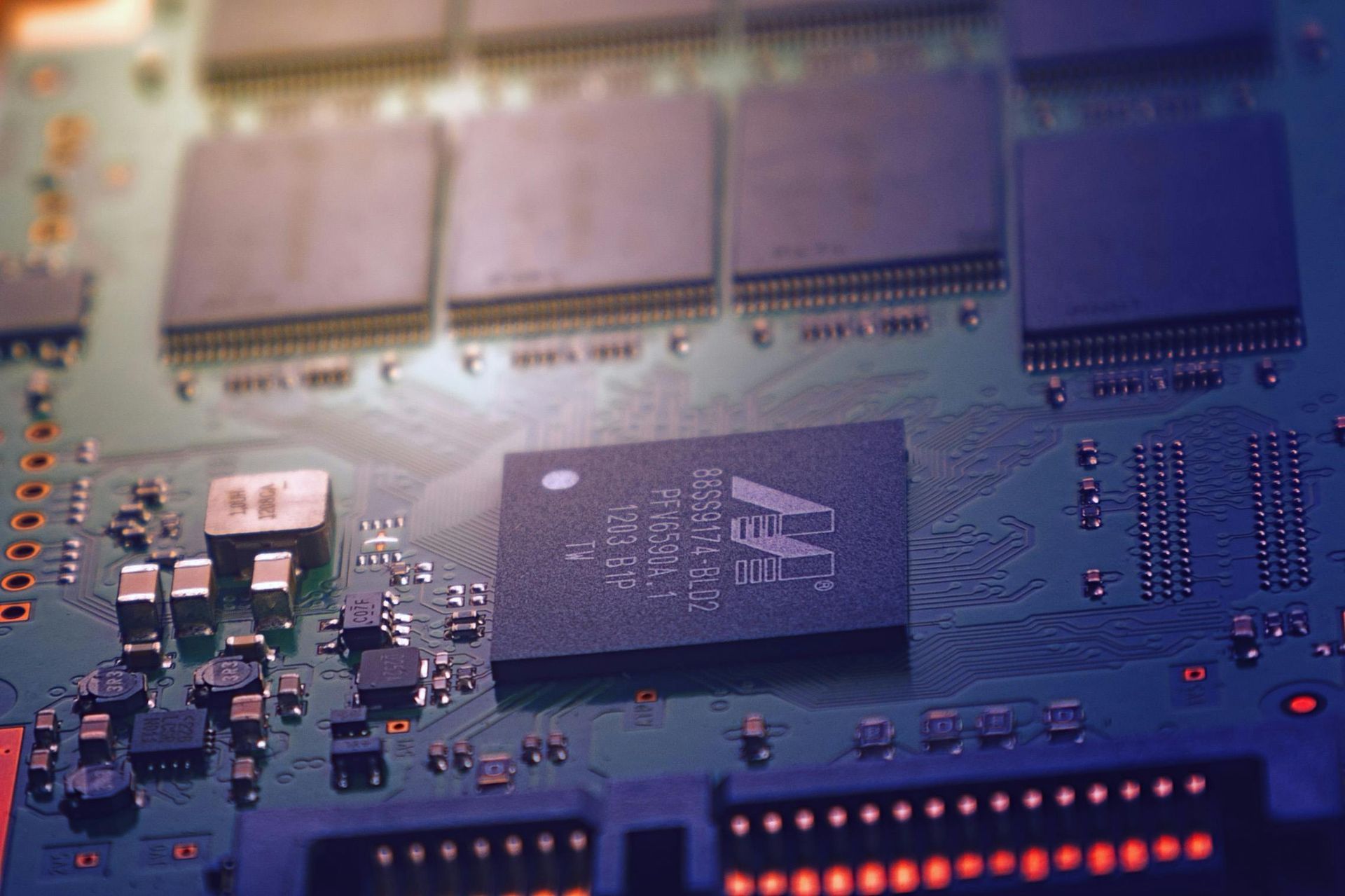
fast-paced world, small businesses must leverage technology to streamline operations, improve customer engagement, and remain competitive. While adopting new tools and systems may seem daunting, real-world examples show that even modest technological changes can yield significant benefits for small enterprises. Why Technology Adoption Matters For small businesses, the right technology can: Increase Productivity: Automating time-consuming tasks frees up resources for growth-focused activities. Enhance Customer Experiences: Technology enables businesses to meet customer needs quickly and efficiently. Reduce Costs: Cloud-based and subscription services eliminate the need for heavy upfront investments in infrastructure. Enable Scalability: Modern tools grow with your business, supporting long-term success. Real-World Examples of Small Businesses Thriving with Technology Streamlining Operations with Cloud-Based Software A small accounting firm in Seattle adopted cloud-based accounting software like QuickBooks Online. By replacing manual bookkeeping processes with automated tools, they reduced errors, saved hours of work, and could provide real-time insights to clients. This shift also enabled the team to work remotely during the pandemic without interruptions. Point of Sale Systems for Efficiency A local café in Austin, Texas, implemented Square, a modern point-of-sale (POS) system. This technology allowed them to track inventory in real-time, offer contactless payments, and analyze sales trends. The data insights helped the owner identify best-selling products, optimize the menu, and boost overall profitability. Improved Scheduling and Communication A family-owned landscaping business in Florida struggled to manage team schedules and customer appointments. By adopting scheduling software like Jobber, they could efficiently assign tasks, send automated reminders to customers, and track work progress. This not only improved customer satisfaction but also reduced scheduling conflicts. E-Commerce Platforms for Growth A small boutique clothing store in Chicago expanded its reach by launching an online store using Shopify. With built-in tools for inventory management, payment processing, and marketing, they grew their customer base beyond their local community, increasing revenue by 40% within a year. Fleet Management Technology A delivery business in New York adopted GPS-enabled fleet management software to optimize delivery routes. The system reduced fuel costs by 15%, improved on-time deliveries, and provided drivers with up-to-date traffic data, enhancing customer satisfaction. How Small Businesses Can Successfully Adopt Technology Evaluate Needs and Goals Identify specific pain points or opportunities for improvement within your operations. For example, are you losing time on manual processes or struggling with inventory tracking? Start Small and Scale Adopt one technology solution at a time to avoid overwhelming your team. Once a system is in place and yielding results, build upon it with additional tools. Train Your Team Provide employees with adequate training to ensure they are comfortable using new systems. Consider hands-on workshops, online courses, or vendor-provided support materials. Choose Scalable Solutions Look for technology that can grow with your business. Cloud-based services and subscription models often provide flexibility and scalability without significant upfront costs. Leverage Expert Guidance Consult IT professionals or industry peers to ensure you’re selecting the right tools for your business needs. Conclusion Technology adoption is essential for small businesses seeking to thrive in today’s competitive environment. Real-world examples demonstrate that even simple changes, such as implementing a POS system or adopting cloud software, can have a transformative impact. By embracing technology, small businesses can improve efficiency, reduce costs, and set the stage for long-term success. References QuickBooks. (n.d.). Why Use QuickBooks Online?. Retrieved from https://quickbooks.intuit.com/online/ Square. (n.d.). How Square Helps Small Businesses. Retrieved from https://squareup.com/ Jobber. (n.d.). Streamline Your Operations with Jobber. Retrieved from https://getjobber.com/ Shopify. (n.d.). Small Businesses Succeeding with Shopify. Retrieved from https://www.shopify.com/success-stories Verizon Connect. (n.d.). Benefits of GPS Fleet Management Software. Retrieved from https://www.verizonconnect.com/solutions/fleet-management/

technology is a cornerstone of business success. Yet, for many small businesses, managing IT infrastructure effectively can feel like an uphill battle. Limited budgets, outdated systems, and a lack of technical expertise often lead to inefficiencies that hinder growth and reduce competitiveness. This is where professional IT services come into play, offering scalable solutions to help businesses operate more efficiently, stay secure, and achieve long-term success. Challenges of Technological Inefficiencies Small businesses often operate on tight budgets, which means cutting corners on IT can feel like the only option. Unfortunately, this approach leads to several issues: Outdated Systems : Legacy software and hardware can slow operations, create compatibility issues, and fail to meet modern customer expectations. Inconsistent IT Management: Without dedicated resources, IT issues are often handled reactively, causing delays and downtime. Missed Opportunities: Businesses that can’t adopt new technologies quickly risk falling behind competitors who leverage innovation for growth. These challenges underscore the critical need for expert IT management and support. The Financial Hurdle : Why IT Talent Is Hard to Secure Hiring full-time IT professionals is expensive. Salaries, benefits, training, and retention efforts can strain the budgets of even well-established small businesses. Moreover, the demand for skilled IT professionals often exceeds supply, making it even harder for small businesses to compete with larger organizations for top talent. The Role of IT Services in Small Business Success Professional IT services provide a cost-effective solution to these challenges. Whether a business requires occasional troubleshooting, full-scale infrastructure management, or advanced security solutions, IT service providers offer flexible, tailored options that scale with the business’s needs. Here’s how IT services can transform small business operations: Access to Expertise: IT service providers bring specialized knowledge and experience, ensuring businesses stay up to date with the latest technologies and best practices. Improved Efficiency: By optimizing systems and workflows, IT services reduce downtime and streamline operations, allowing businesses to focus on their core activities. Scalable Solutions: As a business grows, IT services can expand to meet new demands, providing a long-term partnership that adapts to evolving needs. Enhanced Security: IT service providers implement robust cybersecurity measures to protect sensitive data and maintain regulatory compliance, reducing the risk of breaches. Cost Savings: Outsourcing IT services eliminates the need for costly in-house teams while still providing top-tier expertise and support. Short-Term Gains and Long-Term Benefits Engaging IT services offers immediate advantages, such as resolving ongoing issues and improving daily operations. However, the long-term benefits are even more significant. With reliable IT infrastructure and expert support, small businesses can confidently pursue growth opportunities, adopt new technologies, and stay competitive in their industries. Conclusion For small businesses, navigating the complex world of technology can be overwhelming. The challenges of maintaining efficient systems, ensuring data security, and adopting innovative tools are compounded by financial constraints and the struggle to hire skilled IT professionals. Professional IT services provide a practical, cost-effective solution, enabling businesses to bridge the technology gap and achieve sustained success. By investing in IT services, small businesses can focus on what they do best—serving their customers and growing their operations. References Directive. (n.d.). Two Common Issues That Create Inefficiency and What to Do About Them. Retrieved from https://www.directive.com/blog/two-common-issues-that-create-inefficiency-and-what-to-do-about-them.html The Sun. (n.d.). Small Business Growth Fears Due to Lack of Tech Expertise. Retrieved from https://www.thesun.ie/tech/13016999/small-business-growth-fears-tech-expertise-paypal/?utm_source=chatgpt.com Savvycom Software. (n.d.). Top Outsourced IT Services for Small Business. Retrieved from https://savvycomsoftware.com/blog/top-outsourced-it-services-for-small-business/ Mor Software. (n.d.). Outsourced IT Services for Small Businesses. Retrieved from https://morsoftware.com/blog/outsourced-it-services-for-small-businesses

Your business is expanding, and it’s time to pick a suite that can keep up with the growth. But which one? Microsoft 365 or Google Workspace? Both are powerhouses in the productivity space, but they bring different features, pricing, and scalability options to the table. If you’re weighing these two tech titans for your small-to-midsize business, you’re not alone. Let’s dive into the pros, cons, costs, and scalability of each platform to help you make the best decision. 🎩 Head-to-Head: Microsoft 365 Business vs. Google Workspace Both Microsoft 365 and Google Workspace offer a suite of tools for email, document management, cloud storage, video conferencing, and team collaboration. Here’s a breakdown of what each suite has to offer and how they stack up against each other. 💻 1. Core Tools & Familiarity: Microsoft 365 Microsoft 365 (formerly Office 365) is known for its familiar productivity tools—Word, Excel, PowerPoint, and Outlook. Many businesses already rely on these programs, and employees are generally comfortable using them. Here’s what you get: Software Compatibility: Microsoft 365 shines with its desktop apps, which offer full functionality both online and offline. Email & Calendar: Outlook is feature-rich and integrates seamlessly with Microsoft’s calendar, perfect for businesses that rely on email for communication. Storage: OneDrive offers cloud storage for easy access and sharing, with a user-friendly file management system. Scalability & Flexibility: Microsoft 365 has a variety of pricing tiers, from Business Basic to Business Premium, catering to companies that need both basic tools and advanced security. It also integrates well with other Microsoft products like SharePoint, Teams, and even Dynamics 365 CRM for growing businesses that want an all-Microsoft ecosystem. 🌐 2. Core Tools & Simplicity: Google Workspace Google Workspace (formerly G Suite) brings simplicity and collaboration to the forefront. The suite includes Google Docs, Sheets, Slides, and Gmail—all cloud-based tools that excel in ease of use and team collaboration. Software Compatibility: Google’s cloud-first approach means no downloads, with seamless real-time collaboration across devices. Email & Calendar: Gmail’s minimalist interface and integration with Google Calendar make it highly accessible, even for new users. Storage: Google Drive provides cloud storage with easy file sharing and collaboration features. Scalability & Flexibility: Google Workspace is ideal for companies that prioritize real-time collaboration and have a remote or mobile workforce. With options like Business Starter and Business Plus, Google Workspace scales well, especially for organizations that rely on Google’s broader cloud ecosystem, including Google Meet and Google’s AI-driven tools. 🔒 3. Security & Compliance Both platforms offer strong security, but each has unique strengths: Microsoft 365: Known for its robust security and compliance features, Microsoft 365 includes tools like Advanced Threat Protection and Customer Lockbox for email security, along with GDPR compliance support. Google Workspace: Google is no slouch in security, with AI-driven threat detection and tools like Advanced Protection Program for Google accounts. However, Microsoft generally has a wider range of compliance certifications, which can be crucial for highly regulated industries. For businesses needing high levels of security (e.g., finance, healthcare), Microsoft’s suite often provides a bit more flexibility, especially in handling granular security needs. 📈 4. Pricing Breakdown: What You Get for What You Pay Here’s a look at the pricing for both platforms based on tiers that cater to small and growing businesses:

You're walking through a virtual mall filled with IT tools. Each platform sparkles like a fresh coat of paint on a sports car, promising to make your life easier, your team more productive, and your competitors jealous. But hold up—are those fancy tools really what you need? Or are you just lured by the glitz? Welcome to the world of “Shiny Things,” where it’s easy to get dazzled by the latest software trends without digging into how they actually work (or whether they’ll work for you). Let’s explore why small business leaders should look beyond the surface and focus on what truly matters: functionality, fit, and internal processes. 🛠️ The Shiny Things Trap: Why It’s So Tempting to Buy the Sparkly New Tools We get it—new tech tools look amazing! They come with sleek interfaces, endless customization options, and colors that pop. And let’s be real, who doesn’t want their software to look good? But too often, business leaders make decisions based on these surface features rather than on what’s under the hood. Take accounting software as an example. The “shiny” tool might have a sleek dashboard and a dozen fancy integrations. But what if it takes twice as long to process a simple invoice or has a confusing interface that leaves your team in frustration? 👀 Reality Check: That flashy software demo isn’t always indicative of how well the tool works for everyday tasks. A shiny tool without substance might end up costing you time, money, and productivity. 🔎 Why Small Business Leaders Should Look Beyond the Surface It’s easy to think the next software upgrade will solve all your problems. But if you already have tools that work well (or could work well with a few tweaks), it’s worth exploring those options before getting dazzled by the next big thing. Here are a few key reasons why: 💰 Cost-Efficiency: The tools you already own might have features you haven’t tapped into yet. Most software has layers of functionality that go underutilized. Why not unlock the full potential of these features first? 🧠 Easier Learning Curve: Your team is already used to the tools you have. Introducing new software often means another round of training, more questions, and more adjustments. 👥 Better Team Buy-In: Employees can be resistant to constant changes, especially if the reason for switching is unclear. Adapting existing tools (that they’re familiar with) is usually a smoother transition. 💡 How to Avoid the Shine Things Trap: 4 Practical Tips 1. Do a Feature Audit of Your Current Tools Spend some time exploring all the features of your current software. You’d be surprised at how many tools have hidden gems. In fact, some tools have such advanced capabilities that many users don’t even know exist. (Yes, even Excel can do that). Example: You’ve been using an email marketing tool just for newsletters. Did you know it also has built-in analytics, A/B testing, and automated workflows? 2. Match Tool Features to Real Business Needs Start by identifying the specific needs of your business and team. Then, list out how each existing tool addresses those needs. This helps you focus on actual requirements rather than superficial features. Example: Your team needs a task management system. Instead of picking the latest app with emojis and color-coding galore, consider if your existing project management tool already has a task board that could be configured to meet their needs. 3. Trial Periods Are Your Friend (But Don’t Fall in Love Too Fast) If you’re still tempted by the shiny tool, see if there’s a trial period. But here’s the trick: get real users involved in testing. They’ll reveal what the onboarding, functionality, and day-to-day use really looks like. Pro Tip: Don’t let the trial period sway you if you notice your team’s productivity dropping just to “learn the new tool.” This is a good sign the shiny software might not be the best fit. 4. Involve Your Team Early and Often Before you make a purchase, get feedback from the team who’ll actually be using it. This helps you evaluate the tool from the perspective of the real end-users and assess whether it’s worth the switch. Example: You want to switch CRMs because the new one looks more modern. However, a few key people on your sales team find the existing CRM easy and quick to navigate. Listen to your team—they know what works! 🚀 Proposition: Utilize What You Have Before Going for the Shiny Tool When evaluating new IT tools, consider this approach: “How can I use my current resources more effectively?” Often, businesses don’t need a new tool—they need a better understanding of their current one. Here’s how taking this approach can benefit your business: 🌐 Improved Adaptability: Using the tools you already have minimizes disruptions and helps your team work efficiently. In contrast, shiny new tools with complex interfaces can lead to a steep learning curve and slower adaptation. 📉 Cost Savings: Implementing new tools requires an investment not just in purchase price, but in time, training, and potential productivity dips. Avoiding unnecessary tools allows you to allocate your budget more strategically. 📈 Increased Productivity: By maximizing what you already have, your team becomes more proficient with their existing software, boosting productivity over time. That’s right—familiar tools can be just as effective (and way less stressful). A Final Thought: Function Over Flash It’s natural to be intrigued by the latest and greatest, but effective IT decisions prioritize functionality, practicality, and value over aesthetics alone. While it’s great if a tool looks good, remember that the purpose of any IT tool is to support your business processes and help your team work better—not just to add some “shine.” So next time a shiny new tool catches your eye, ask yourself, “ Do we really need this? ” Chances are, your existing toolkit might just surprise you with what it can accomplish. References Harvard Business Review - "How to Get Your Team to Use New Technology" Forbes - "Why Companies Waste Money on Tech They Don’t Need" Small Business Trends - "Maximizing Your Current Technology"

Operating a small business often feels like a constant balancing act—managing finances, staying competitive, delighting clients, and handling tech glitches like that dreaded printer jam. But here’s the good news: professional IT services can make a major difference. Though commonly associated with large corporations, IT services can streamline daily operations, increase security, and help small businesses scale up with ease. Let’s dive into six key ways IT services can revolutionize your business, backed by real-world examples and expert insights. 1. Automating Daily Operations: Get Your Time Back Running a small business means handling many repetitive tasks, from tracking inventory to managing emails. IT services provide automation tools that save time, freeing up resources to focus on higher-priority tasks. Let's look at small retail shop that once spent hours each week on manual inventory updates had its system transformed by an IT provider. Now, inventory updates happen in real time, enabling the team to focus on customer engagement and store improvements instead of tedious spreadsheets. Forbes highlights that automation offered through IT services can significantly enhance operational efficiency for small businesses, allowing owners to reduce time spent on repetitive tasks and invest more in growth-focused activities. 2. Enhancing Cybersecurity: Protecting Your Business from Threats Cybersecurity threats are increasingly targeting small businesses, often due to a lack of robust security infrastructure. IT services can establish critical protective measures, including firewalls, encryption, and data compliance, providing peace of mind for business owners. A small law firm with sensitive client data hired an IT provider to implement data encryption, conduct system audits, and train employees on cybersecurity. With these protections in place, the firm can focus on legal work without constantly worrying about data breaches. Business News Daily underscores that cybersecurity is one of the most vital investments a small business can make, with IT services offering affordable and advanced protections that might otherwise be too costly to set up independently. 3. Building Strong Customer Relationships with CRM Effective Customer Relationship Management (CRM) systems allow businesses to store and track customer interactions, helping small businesses provide seamless, personalized service. IT services can implement CRM solutions that enable consistent client follow-ups and data-driven insights. A small accounting firm struggled to stay organized with client follow-ups. After working with an IT provider to introduce a CRM system, the firm could easily track interactions, giving clients a tailored experience and driving loyalty. The Small Business Administration (SBA) points out that CRM systems, facilitated by IT services, help small businesses improve customer satisfaction and retention, which is essential for long-term growth. 4. Cloud Solutions for Seamless Remote Work With remote work now a norm, cloud solutions are essential for real-time collaboration. IT services help small businesses by implementing secure, scalable cloud storage, ensuring that files are accessible from anywhere, minimizing disruptions, and supporting flexible work. Business Example: A small marketing agency used to struggle with version control due to team members working from different locations. An IT provider introduced a cloud-based solution, allowing the team to collaborate on projects in real-time. This improved their project turnaround times by 30%, enabling them to take on more clients. According to TechTarget, cloud solutions offer flexibility, scalability, and cost efficiency, making them ideal for small businesses aiming to improve team productivity and cut down on tech headaches. 5. Using Data Analytics for Smarter Decision-Making Data analytics isn’t just for large corporations. IT providers can set up dashboards that allow small business owners to analyze customer behavior, sales patterns, and inventory needs, enabling data-driven decisions. Business Example: A café owner initially thought pastries were only popular in the morning. However, data analytics revealed a steady demand for iced drinks throughout the day. This insight allowed the owner to adjust inventory and increase revenue by 15%. As explained by Harvard Business Review, small businesses that utilize data analytics can make better decisions based on facts, leading to improved operational efficiency and customer satisfaction. 6. Minimizing Downtime with Reliable IT Support Technology downtime can cost small businesses valuable time and money. IT providers offer 24/7 support, monitoring, and quick troubleshooting, helping prevent issues before they disrupt operations. Business Example: An online retailer used to experience website crashes during peak sales times. Their IT provider implemented round-the-clock monitoring and troubleshooting, achieving a 99.9% uptime rate. This reliability increased their monthly revenue by 20% as customers could shop without interruptions. The Cybersecurity and Infrastructure Security Agency (CISA) emphasizes that consistent IT support can mean the difference between lost sales and smooth operations, especially for small businesses relying on online revenue. The Bottom Line: IT Services Are Essential for Small Business Success For small businesses, IT services are not a luxury—they’re a necessity. From improving efficiency and protecting data to supporting customer relationships and enabling remote work, IT services help businesses thrive. A trusted IT partner can keep your business secure, efficient, and ready to scale. If you’re ready to grow your business and reduce tech stress, consider partnering with an IT service provider who understands your unique needs. You’ll gain the support needed to keep your business running smoothly, allowing you to focus on what you do best. References Forbes - Why Small Businesses Need IT Services Business News Daily - The Benefits of IT Support for Small Businesses TechTarget - How Cloud Computing Helps Small Businesses Grow Small Business Administration (SBA) - IT Security Basics for Small Businesses Harvard Business Review - How Data Analytics Can Transform Small Business Decision-Making Cybersecurity and Infrastructure Security Agency (CISA) - Cyber Essentials for Small Businesses

document management isn’t exactly the most thrilling part of running a business. Yet here we are, wading through endless files, tracking down missing documents, and praying to the version control gods that we’re working off the right one. If your company’s document situation feels like a never-ending scavenger hunt, it’s time for a serious upgrade. Enter Microsoft SharePoint —the ultimate cure for document-induced headaches. It’s like a super-organized, always-available assistant who keeps everything in its right place, manages versions like a champ, and never loses track of a single file. And with a little help from Tech Solutions Design, we can take SharePoint from “organized” to “out-of-this-world efficient” with a custom Quality Management System (QMS) that’s tailored to your unique needs. Say goodbye to document chaos and hello to a digital oasis. Why SharePoint Rocks at Document Management SharePoint might not do backflips, but it’s packed with features that make document management a breeze. Here’s a sneak peek at why it’s a game-changer for businesses: 1. Centralized Document Storage (a.k.a. The One-Stop Shop) Remember that time when finding a file felt like finding Waldo in a sea of red and white stripes? With SharePoint, everything lives in one organized place. Whether it’s HR policies, project plans, or last month’s sales report, SharePoint keeps your files in order and easy to find. No more wild goose chases! 2. Built-In Version Control (Never Wonder “Is This the Latest?” Again) Ever had a team member edit the wrong version and mess everything up? SharePoint automatically tracks every version, so you can always roll back if someone accidentally adds too much “creative flair” to a document. You’ll never have to say, “Wait, which version are we on?” again. 3. Ironclad Security and Access Control (Because Not Everyone Needs to See That File) Sensitive documents shouldn’t be as accessible as the office snack drawer. SharePoint lets you set permissions, so only the people who need to see a document can access it. Think of it as a VIP section for your files—everyone else can look, but only a select few get in. 4. Perfect Integration with Office 365 (Teamwork Makes the Dream Work) Already using Teams, Word, Excel, and Outlook? SharePoint is like the ultimate team player—it integrates seamlessly with all of them. Need to share a report in a Teams chat? Done. Want to collaborate on a PowerPoint? Easy. SharePoint turns collaboration into a synchronized dance of productivity. 5. Automation Magic with Power Automate (No More “Did You Get My Email?”) Imagine a world where documents automatically go to the right person for approval, and you don’t have to send one follow-up email. With Power Automate, SharePoint can automatically route documents for review, trigger notifications, and send reminders. Think of it as the traffic cop for your documents, making sure everything flows smoothly. How We Took SharePoint to the Next Level with a Custom Quality Management System (QMS) Now, let’s talk about one of our clients, who came to us with a serious document management dilemma. They were in a regulated industry (translation: LOTS of documentation), and they needed a way to organize everything, control access, and keep on top of versioning for compliance. Oh, and they wanted to do all of this using the tools they already had in Office 365. The Challenge: Keeping Track of Quality Documents Without Losing Our Minds This client was managing mountains of quality-related documents—standard operating procedures (SOPs), compliance reports, you name it. Their current setup felt like a digital jungle where documents disappeared as soon as they were uploaded. They needed a way to keep everything under control, without spending hours playing document detective. The Solution: A Custom-Built Quality Management System (QMS) in SharePoint At Tech Solutions Design, we like to make SharePoint work for you, not against you. Here’s how we turned SharePoint into a QMS dream: Centralized Document Library: All the Docs, All in One Place We created a library where all the quality documents live in perfectly organized folders. No more mysteries or misplaced SOPs—everything was just a click away. Need that compliance doc? Boom, right there under “Compliance Docs,” instead of hiding out in a random email thread. Version Control + Audit Trails: The Document Time Machine SharePoint’s version control meant that every edit was tracked, saved, and stored, so they could always roll back if needed. And with a full audit trail, this client could easily show compliance inspectors the history of each document. No more wondering “Who made that change?”—SharePoint knows, and it’s happy to tell you. Automated Approvals with Power Automate: No More Email Ping Pong Forget emailing documents around and waiting for approvals. We set up Power Automate to automatically route each document to the right people for review and approval. This eliminated endless email follow-ups and made the entire approval process faster, smoother, and basically foolproof. Granular Permissions: The VIP Room for Sensitive Files We configured permissions so only authorized employees could access certain files. No more “whoops, didn’t mean to share that!” moments. Employees had the access they needed, and nothing more. Automated Notifications and Alerts: Never Miss an Update We set up alerts for document expirations, ensuring they knew exactly when it was time for a review or update. No more outdated docs slipping through the cracks—SharePoint and Power Automate had it covered. Why SharePoint + Tech Solutions Design = Document Management Bliss Let’s face it: SharePoint has some serious skills, but combining it with a tailored approach from Tech Solutions Design is where the magic happens. We don’t just set it up and wish you luck; we customize SharePoint to meet your specific needs and take document management from “ugh” to “wow.” Here’s why working with us makes all the difference: Custom Workflows and Automation: We don’t believe in cookie-cutter solutions. We build workflows that work for your processes, automating the boring stuff so you can focus on what matters. Compliance Confidence: With audit trails, version control, and secure permissions, we give you a system that’s ready for even the toughest compliance checks. Seamless Support and Training: SharePoint has a lot to offer, but we make sure your team knows exactly how to use it with hands-on training and ongoing support. We’re here whenever you need us, whether it’s to troubleshoot or just share a few shortcuts. Effortless Office 365 Integration: We make sure SharePoint works in harmony with the rest of your Office 365 tools, creating a smooth, connected workspace that keeps your team productive. Ready to Transform Your Document Management? Let’s Talk! SharePoint is already powerful, but with a custom-built Quality Management System by Tech Solutions Design, it becomes a document superhero. Whether you’re looking to simplify workflows, ensure compliance, or just stop the madness of version control, we’re here to help. Tired of playing hide-and-seek with your documents? Contact Tech Solutions Design today, and let’s turn your document chaos into organized bliss with SharePoint. References Microsoft SharePoint Documentation - Microsoft. Comprehensive resources covering SharePoint’s document management capabilities, including centralized storage, version control, and permission settings. Gartner - "Top Strategic Technology Trends." Highlights the value of integrated document management systems and the importance of security and compliance for growing businesses. Microsoft - "SharePoint as a Document Management System: Key Features and Benefits." Outlines how SharePoint supports document control, workflows, and collaboration. McKinsey & Company - "Managing Digital Change in Regulated Industries." Discusses best practices for digital document management in industries with strict compliance needs.

running a business is hectic. There are endless tasks, data coming in from every direction, and never enough time to get it all done. What if you had a suite of tools that could automate those repetitive tasks, crunch numbers, and even act as your friendly (and tireless) virtual assistant? Enter Microsoft Power Platform—a game-changer for small businesses looking to be faster, smarter, and more efficient. Whether it's simplifying data insights, automating workflows, or building custom apps without a coding degree, Power Platform makes you feel like you've got a secret superpower. With Power BI, Power Apps, Power Automate, and Power Virtual Agents, this toolkit helps you cut down on busy work and focus on what truly matters. To make it more exciting, we’re bringing you real stories of how companies are using Power Platform to work smarter (and have a bit more time to relax). Power BI: Your Data Detective on the Case Data, data everywhere, but what does it mean? Power BI lets you turn mountains of numbers into clear, visual insights. You can skip the spreadsheets and instead check out easy-to-read dashboards that tell you exactly how your business is doing in real-time. Case Study: Metro Bank Metro Bank in the UK faced a classic business challenge: lots of customer data, but no easy way to make sense of it fast. With Power BI dashboards, branch managers now see daily metrics on customer interactions and performance. No more waiting for end-of-week reports! They’re making data-driven decisions every day, improving customer service and keeping operations running smoothly. How We Can Help At Tech Solutions Design, we create custom Power BI dashboards that make your data work for you. Whether it’s tracking sales, monitoring customer feedback, or watching inventory, we build insights that tell you what’s working and what needs fixing—fast! Power Automate: Your Workflow Wonder-Worker Ever dream of a magical button that handles all those mundane tasks you dread? Power Automate is exactly that. It can remind you about client follow-ups, sync data between apps, and manage notifications—automatically! Case Study: Coca-Cola Bottling Company United Picture this: Every time Coca-Cola hires a new employee, a ton of manual setup is needed. But by using Power Automate, they transformed onboarding from a mountain of tasks to a smooth flow. From setting up IT access to organizing employee schedules, they now complete onboarding in half the time. No more fumbling with paperwork—just a streamlined, efficient process that lets new hires hit the ground running. How We Can Help Tech Solutions Design can automate any business process—yes, any! Imagine freeing up hours each week by automating routine approvals, notifications, and even data updates. We help you map out workflows and bring them to life, letting your team focus on work that really matters. Power Apps: Custom Apps Without the Coding Headache Need a custom app but don’t have a coding wizard on hand? Power Apps lets you build apps that fit your business’s exact needs without writing a single line of code. It’s like creating your own tech solutions with drag-and-drop simplicity. Case Study: G&J Pepsi The G&J Pepsi bottling company used to handle equipment inspections on paper—a hassle and a half. By creating a mobile app with Power Apps, they turned this clunky process into a digital dream. Now, employees use the app to conduct inspections on-site, and the data syncs instantly with their main system. More accuracy, less paperwork, and faster decision-making—everyone wins. How We Can Help At Tech Solutions Design, we help you bring your dream app to life. Need an app for tracking tasks, managing inventory, or even handling customer requests? We build it with Power Apps, customizing every feature to fit right into your workflow. Power Virtual Agents: Your AI-Powered Customer Concierge Imagine if you had a friendly assistant available 24/7 to answer customer questions and even help employees navigate common queries. Power Virtual Agents is your go-to chatbot for customer service, HR support, and more. Case Study: Microsoft’s Own Chatbot for Employees Even Microsoft needed a hand to manage its busy workforce. So, they built virtual agents to help employees with HR and IT questions. Instead of submitting a ticket and waiting, employees get instant answers from a friendly bot that never takes a coffee break. This simple solution freed up their HR and IT teams, letting them focus on more complex issues. How We Can Help We create virtual agents that know your business inside out. Need a bot to handle customer service inquiries or guide employees through policy questions? Our custom chatbots give reliable, around-the-clock assistance, saving your team’s time and making support easier than ever. AI Builder: Bring Some AI Magic into the Mix You don’t need to be a big corporation to use AI. With AI Builder, small businesses can automate complex processes, like processing invoices, analyzing customer feedback, and predicting trends, without breaking the bank. Case Study: TransAlta Corporation TransAlta used AI Builder to tackle a time-consuming job: invoice processing. By automating data extraction, they cut manual data entry by 90%—saving time and reducing errors. Now, their finance team spends less time on data and more on strategy. How We Can Help Our team at Tech Solutions Design makes AI accessible. Whether you want to automatically process documents, analyze customer sentiment, or predict sales trends, we help you implement AI Builder solutions that bring real intelligence into your everyday workflows. Why Partner with Tech Solutions Design? Microsoft Power Platform isn’t just a set of tools—it’s a new way of working. And at Tech Solutions Design, we know how to make the most of it. We help you build custom apps, automate processes, and make data-driven decisions with ease. Our team is here every step of the way, from setup and training to continuous support, ensuring you get the best results with Power Platform. Ready to level up your business? Let’s talk! Whether you’re looking to automate a few tasks or redesign entire workflows, Tech Solutions Design is your partner for efficiency, productivity, and growth.

your small business just invested in a shiny new tech tool. It’s supposed to make life easier, cut down on repetitive tasks, and maybe even impress your competitors. But then… reality hits. Your team is not thrilled. They’re sticking to their old ways, grumbling about “another new tool,” and you’re starting to wonder if your tech investment was worth it. Here’s the thing: while technology can transform a business, getting employees to embrace it is a whole other story. In fact, up to 70% of digital transformation efforts flop, often because people resist change (yep, humans!) and avoid learning the ins and outs of new tools . Let’s dive into why small businesses often struggle with tech adoption, what that costs, and—most importantly—how to turn it around. Tech Overload: So Many Tools, So Little Buy-In Small businesses invest in technology to save time, boost productivity, and simplify work. But if your team doesn’t use these tools, they might as well be collecting digital dust. Here are the top reasons employees shy away from new technology: Fear of Change: New tech can feel like a mountain to climb—especially when employees are comfortable with “the way we’ve always done it.” Lack of Training: Just handing over the login details isn’t enough. If your team doesn’t know how to use the tool, it can quickly lead to frustration and, ultimately, avoidance. Overwhelmed by Options: Ever feel like there are 100 tools for the same task? Small businesses often face “tech overwhelm,” where too many choices lead to poorly implemented solutions. Hoping for Instant Results: Small businesses might think employees will “just figure it out.” Spoiler: they usually don’t! A structured rollout is key to success. These issues don’t just slow down the adoption process—they turn tech investments into costs instead of savings. And that’s just the beginning. The Cost of Tech Resistance: What’s at Stake? When your team doesn’t embrace technology, you’re not only missing out on efficiency—you’re losing opportunities. Here’s what’s on the line when tech resistance runs high: 1. Lost Productivity You might’ve bought a workflow automation tool that promises to cut project times in half. But if employees aren’t using it to its full potential, you’re right back to manual processes, missed steps, and double-checks galore. Power Automate, for example, can be a game-changer if fully adopted, automating everything from notifications to approvals. Yet, if it’s avoided, it’s just another missed opportunity to free up employee time . 2. Wasted Costs Investing in technology isn’t cheap, and when it sits unused, it becomes a hefty monthly bill with little return. Gartner found that many businesses end up paying for software licenses that go largely unused. In a small business, every dollar counts, and tech without user buy-in can become a financial sinkhole . 3. Missed Growth Opportunities Imagine a CRM that could help you know your customers better, or data analytics tools like Power BI that could offer game-changing insights into your sales trends. If employees resist these tools, your business misses out on valuable information, making it harder to make smart, growth-focused decisions . 4. Frustrated Employees When employees feel forced to use a tool they don’t understand or don’t believe in, morale can take a hit. They might feel unsupported or frustrated, which can lead to lower engagement and even turnover—a costly outcome, especially for small businesses . How to Get Your Team on Board: Adoption Strategies that Work So, how do you get employees to actually like (or at least use) the tech tools you’ve chosen? Here are a few tried-and-true strategies to make the transition smoother, less painful, and maybe even a little fun: 1. Make Training Hands-On and Fun No one likes a boring software tutorial. Instead, make training interactive and hands-on, so employees can practice using the tools in real-life scenarios. Harvard Business Review suggests that practical training, coupled with ongoing support, significantly boosts confidence and adoption . Want to add a twist? Try gamifying the training! Offer small incentives or rewards for teams who complete tasks using the new tool—whether it’s automating a report or setting up a project workflow. Employees will be more likely to embrace the new system if they’re actively engaged and see immediate benefits. 2. Share the “Why” Behind the Change Don’t just introduce a tool and hope for the best. Explain why it matters! Show your team how the new tool will make their jobs easier, faster, or less repetitive. Research from Salesforce shows that employees are more willing to adopt technology if they understand how it benefits them directly . For example, if you’re introducing Power Apps, explain how it can take tedious tasks, like inventory tracking or client onboarding, and make them quick and painless. The “why” can make all the difference between resistance and acceptance. 3. Get Employees Involved in Choosing Tools If you want your team to embrace a new tool, get their input during the selection process. According to McKinsey, companies that involve employees early in digital transformation decisions have higher success rates. This can be as simple as asking for feedback on features or letting teams trial a few options before making a final choice . By involving employees, you show that their opinions are valued and that the new tools are meant to make their work easier—not add more complications. 4. Roll Out the Tech in Phases Introducing too many changes at once can be overwhelming. Instead, roll out new tools gradually. Start with the basics and add more advanced features as employees become comfortable. Deloitte found that gradual rollouts help employees feel less overwhelmed and make them more likely to stick with the new tool in the long term . Think of it like learning to drive: you don’t start on the highway. Give employees time to get comfortable with each feature before moving on to more complex functions. 5. Celebrate Success! When employees adopt new technology, recognize and celebrate their efforts! A little appreciation goes a long way, and it encourages others to follow suit. Gartner suggests that positive reinforcement, like public recognition or even small incentives, can boost engagement and foster a supportive environment for tech adoption . Even a simple shout-out during a team meeting or an email recognizing their efforts can boost morale and show employees that their efforts are appreciated. How Tech Solutions Design Can Help Your Small Business Embrace Technology At Tech Solutions Design, we get it: technology is only as good as the people who use it. Our goal is to help your team not just adopt, but truly enjoy the tools that make their jobs easier. Here’s how we help businesses make a smooth tech transition: Customized Training Programs: We offer hands-on, practical training that makes it easy for employees to see how the tools work in their daily routines. Onboarding Support : From day one, we guide each team member through the new tech, addressing their questions and building their confidence. Process Automation Expertise: We’re pros at streamlining processes. Whether it’s automating reminders, syncing data, or simplifying tasks, we ensure your team reaps the full benefits of automation. Continuous Assistance: Even after setup, we’re here to support you, troubleshoot, and provide tips to keep adoption rates high and frustration levels low. The Bottom Line: Don’t Let Fear Hold Your Business Back Technology adoption doesn’t have to be a battle. With the right approach and support, your team can overcome the initial hurdles and start to see tech as a friend, not a foe. When employees embrace technology, your business becomes faster, smarter, and ready for growth. At Tech Solutions Design, we’re here to turn tech adoption into a smooth, engaging journey that brings out the best in your team. Ready to make technology work for you? Contact us today to see how we can support your small business in navigating and embracing new tech with ease. References McKinsey & Company - "Unlocking success in digital transformations" Harvard Business Review - "What Everyone Gets Wrong About Change Management" Salesforce - "The Importance of Employee Buy-In During Digital Transformation" Deloitte - "Embracing Digital: Is COVID-19 the Catalyst for Lasting Change?" Gartner - "Top Strategic Technology Trends" Small Business Trends - "Small Business Technology Challenges: Adoption, Budget, and Integration" PwC - "Managing the People Side of Digital Transformation" Forbes - "Why Your Digital Transformation Is Likely to Fail" Microsoft - "Digital Transformation Trends in Small Businesses"
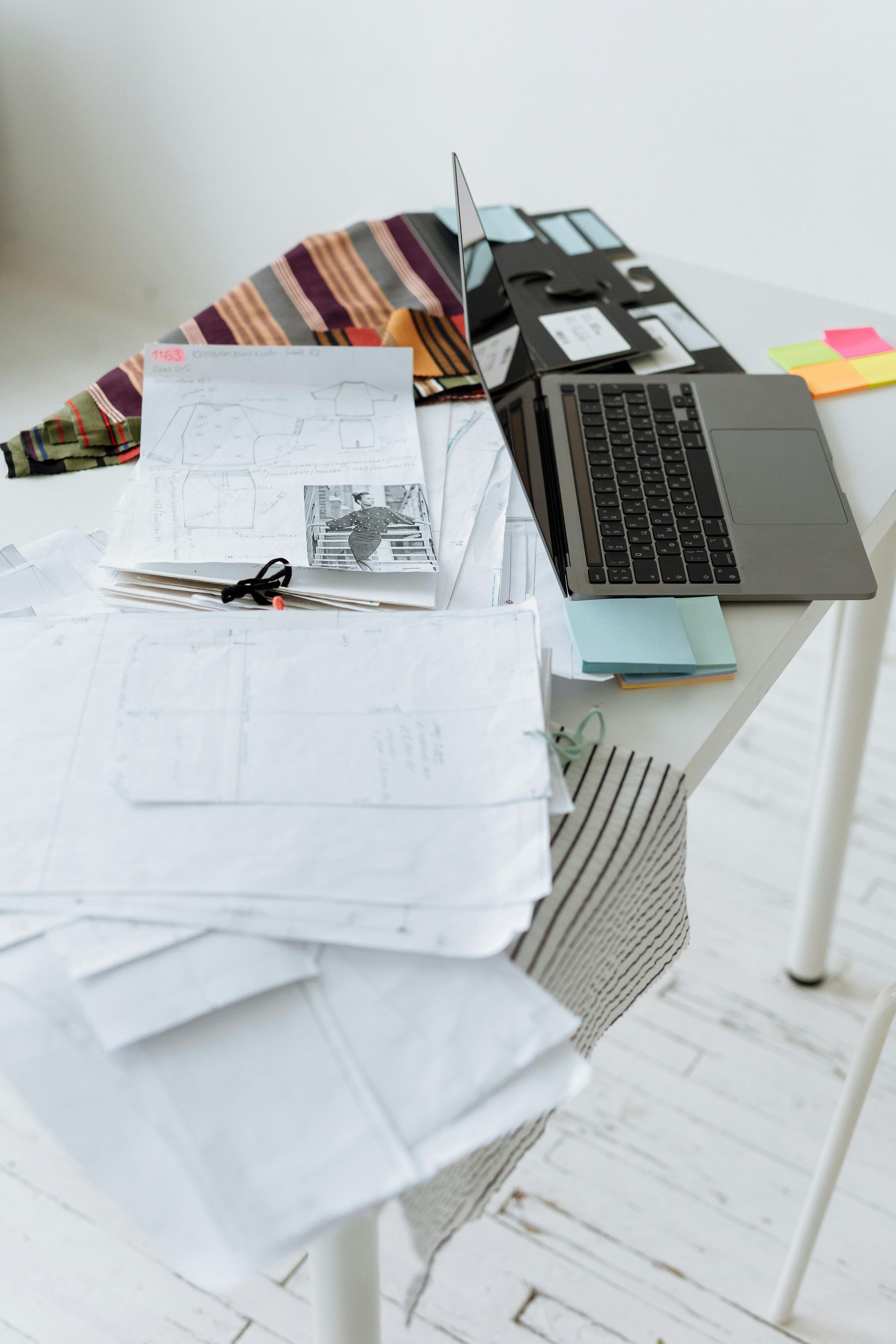
In today’s fast-paced digital environment, small businesses face the challenge of staying competitive and efficient while managing tight budgets and limited resources. One of the most effective tools to help them rise to this challenge is Microsoft Office 365 (O365). With its suite of cloud-based applications, Office 365 enables small businesses to streamline operations, boost productivity, and securely collaborate from anywhere, all without the heavy IT investment traditionally required. Let’s explore how Office 365 meets the unique needs of small businesses and why it’s an essential tool for growth. 1. Enhanced Collaboration and Communication For many small businesses, collaboration is the backbone of success. Office 365 brings all communication channels into one place, making it easier for teams to work together whether they’re in the office or remote. Microsoft Teams: This powerful communication hub allows employees to chat, hold video meetings, share files, and integrate with other apps, enabling real-time collaboration. Teams can be customized for projects, departments, or clients, keeping all relevant communication and files in one place. Outlook: Office 365’s email and calendar system is integrated with the entire Office suite, allowing employees to set up meetings, share availability, and access contacts and files from within the same app. With these tools, small businesses can create a connected, engaged team that can easily share ideas and stay aligned on projects. 2. Flexibility to Work from Anywhere One of the greatest challenges facing small businesses today is adapting to a more flexible work environment. Office 365’s cloud-based infrastructure allows employees to access files, apps, and data from any device and location, which can be a game-changer for productivity. OneDrive & SharePoint: These cloud storage solutions enable employees to store, share, and collaborate on documents from any location. SharePoint allows for creating custom business portals, perfect for securely sharing information with clients or remote teams. Device Compatibility: Office 365 apps are compatible with desktops, tablets, and smartphones, ensuring seamless access no matter what device an employee uses. This flexibility not only boosts productivity but also empowers small businesses to attract and retain talent by offering remote or hybrid work options. 3. Cost-Efficiency and Scalability Traditional software can be a costly investment for small businesses, especially when they’re growing and their needs change frequently. Office 365 offers cost-effective, subscription-based plans that allow businesses to start small and scale as they grow. Flexible Licensing: Pay only for the licenses you need, and easily add or remove users as your team grows or changes. Automatic Updates: With Office 365, there’s no need to worry about costly upgrades. All applications are automatically updated, ensuring you always have access to the latest features and security enhancements. This scalability makes Office 365 a smart investment, providing small businesses with enterprise-level tools at a price they can afford. 4. Advanced Security and Compliance Security is a top priority, particularly for small businesses that may lack the resources for a dedicated IT security team. Office 365 comes with built-in security and compliance tools, helping protect sensitive data and meeting industry regulations. Data Encryption and Multi-Factor Authentication: Office 365 protects data both in transit and at rest, with options for multi-factor authentication to ensure that only authorized users can access critical information. Regular Backups and Threat Detection: Office 365 automatically backs up data and uses threat intelligence to detect and respond to security risks in real time. With these features, small businesses can focus on growth, knowing their data is secure and compliant with industry standards. 5. AI and Automation with Power Platform Office 365 doesn’t just handle the basics—it also includes tools for small businesses looking to streamline workflows and leverage AI without a dedicated tech team. Power Automate: Automate repetitive tasks, from sending notifications to syncing data between apps, saving time and reducing manual errors. AI Builder and Power BI: Access AI-driven insights and create data visualizations with Power BI. Small businesses can make better decisions using data they already have, gaining insights into everything from customer preferences to operational efficiency. By integrating these powerful tools, Office 365 allows small businesses to improve productivity and make data-driven decisions with ease. 6. User-Friendly and Familiar Interface Most people are already familiar with the core Office apps like Word, Excel, and PowerPoint. This familiarity makes it easy for small business teams to adopt Office 365 quickly without needing extensive training. Minimal Learning Curve: The intuitive, user-friendly design makes onboarding simple, so your team can hit the ground running. Integration with Existing Systems: Office 365 works well with many other business tools, from CRM systems to accounting software, creating a seamless workflow across all of your business processes. This ease of use is especially important for small businesses where time is limited, allowing employees to be productive right from the start. How Tech Solutions Design Can Help Your Business with Office 365 At Tech Solutions Design, we specialize in helping small businesses unlock the full potential of Office 365. Our services are designed to make the transition to Office 365 as smooth as possible, so your business can reap the benefits immediately. Setup and Migration: We handle everything from data migration to user setup, ensuring a seamless transition to Office 365 with minimal disruption. Custom Solutions: We tailor Office 365 to meet your specific business needs, from setting up Teams channels to creating secure SharePoint portals. Training and Support: Our team provides comprehensive training and ongoing support, empowering your team to use Office 365 effectively. Security and Compliance: We configure Office 365’s security settings to align with your industry’s compliance requirements, ensuring your data is protected. Conclusion Microsoft Office 365 is a powerful, versatile tool that equips small businesses with the resources they need to stay competitive and efficient. By streamlining communication, offering flexible access, and providing advanced security, Office 365 meets the core needs of modern small businesses. With Tech Solutions Design as your partner, implementing and customizing Office 365 becomes a smooth, guided process that ensures your business is set up for success. Ready to transform the way you work? Contact us today to learn how Office 365 can help your business grow


